However, when Android 4.4 KitKat came, Google decided it was time to end support for its first impressive Nexus smartphone. Disappointing, but the development community took it upon itself to do what Google couldn’t/didn’t want to, and now the first stable KitKat ROM for the device has been released.
We picked up the news from SamMobile and xda developers, who tell the users of Nexus as to how they can use the CyanogenMod 11 for the Samsung Galaxy Nexus [ROM] [UNOFFICIAL].
The specs are as under:
Version: 20131206
Developer: PlayfulGod
Description: CyanogenMod 11 for Samsung Galaxy Nexus
Source: Everything from CM Repos now.
Status: Beta - Due to missing common cm features.
The ROM is an unofficial build of CyanogenMod 11 (CM 11), and is said to be working well - but before you have it, be know that following features will not be working:
But all this comes with a BIG warning and DISCLAIMER:
This is a CUSTOM' ROM! Use at YOUR OWN RISK!!! By using this ROM, you understand that that I am not liable for any or all consequences of using this ROM. If you don't know what you're doing, DON'T TRY IT. Use at your own risk!
And if you still want to go ahead, click Here for the the complete procedure to have a stable Android 4.4 KitKat ROM [Unofficial] on your Galaxy Nexus.
- Google restore is not working - think its a google issue
- Camera panorama, needs the 1205 gapps I posted to work, still no preview while taking shoots tho.
- Graphic glitch (during screenshot animation, taken image is fine though!!!)
- Minor bug in viewing images in the camera app then tapping the gallery icon in the top left corner deleting the viewed image.
But all this comes with a BIG warning and DISCLAIMER:
This is a CUSTOM' ROM! Use at YOUR OWN RISK!!! By using this ROM, you understand that that I am not liable for any or all consequences of using this ROM. If you don't know what you're doing, DON'T TRY IT. Use at your own risk!
And if you still want to go ahead, click Here for the the complete procedure to have a stable Android 4.4 KitKat ROM [Unofficial] on your Galaxy Nexus.
You may follow us on Twitter or like our Facebook page to keep yourself updated on all latest Tech News and Solutions
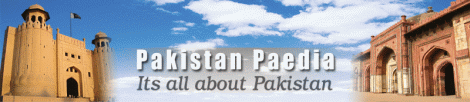


















0 comments:
Post a Comment