Just today, Google has announced the Lock Screen feature having been added to the Google Glass. This means that once screen is locked, no one can use the Google Glass other than the owner. Once locked, the owner can unlock the glass by entering secret Glass handshake using taps and swipes.
Some other new features as announced are:
iOS App: Great news iPhone fans, the iOS app is ready, but we need you to have this month’s Glass update first before it will work. We know we spilled the beans a bit too soon, but we’ll let you know when it’s available for download later this week.
Wink: This is a unique feature Now a wearer of Google glass can quickly and easily capture the moments with a simple wink of the eye. Whether it's capturing an amazing sunset on an evening walk, or photographing your receipt for the lunch you'll need to expense, you can now stay in the moment and wink to take a picture instantly. If you want to turn it on, just swipe over to Settings.
Upload to YouTube: Now this is something innovative - you capture a video of a moment and upload it direct to YouTube by enabling the YouTube Glassware on MyGlass. Once you’re done recording, either tap on the video and swipe to the YouTube share card, or say “OK glass, share with YouTube.” So go on, share that video of you at the zoo, #throughglass.
Music: Now all the music you love to listen to while going shopping is right there in your Google Glass. +Google Play Music All Access subscribers can pick between their playlists and radio, or try "I'm feeling lucky" to create a radio station based on previous listening history. In addition to using voice, you can also tap on "OK glass" and then "listen" to choose your favourite songs.
Hangouts: Chatting with your best friend, messaging everyone from your ski trip at once, sending picture messages… all of it is now possible on Glass. You can enable the Hangouts Glassware and update your messaging preferences at MyGlass.
Music: Now all the music you love to listen to while going shopping is right there in your Google Glass. +Google Play Music All Access subscribers can pick between their playlists and radio, or try "I'm feeling lucky" to create a radio station based on previous listening history. In addition to using voice, you can also tap on "OK glass" and then "listen" to choose your favourite songs.
Hangouts: Chatting with your best friend, messaging everyone from your ski trip at once, sending picture messages… all of it is now possible on Glass. You can enable the Hangouts Glassware and update your messaging preferences at MyGlass.
Source: Google+
You may follow us on Twitter or like our Facebook page to keep yourself updated on all latest Tech News and Solutions
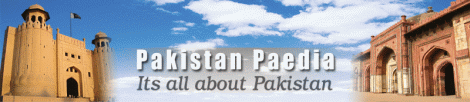



















0 comments:
Post a Comment