Those of us who own a iPhone or iPad are often intrigued by the paucity of storage space for adding new apps and files. Even it is frustrating to note that the files you thought were deleted, caches, offline files, cookies and temporary files could be clogging up your system.
So what to do? How to
make space on your Apple gadget without any Jailbreaking?
Well there is a way: PhoneClean
is a utility that may come handy in creating space on your gadget by deleting
unwanted and hidden files no longer required – some of which unknown to us that
exit.
PhoneClean is
window-only application that comes absolutely free. Compatible with Windows XP
or newer, it’s only 3.5 MB in size, and once you give it a whirl, its creators
promise “your
iPhone will run faster and more smoothly,” says Ben Reid at Redmond Pie.
However,
there is a caution here: If you use PhoneClean for your cleaning up needs, you may lose
certain features you’ve become reliant on. For example, if you use your device
for browsing, and want to maintain your saved searches, cookies etc., then
please bear this in mind before running PhoneClean.
PhoneClean for Windows can be downloaded from here.
via Redmond Pie
You may follow us on Twitter or like our Facebook page to keep yourself updated on all latest Tech News and Solutions
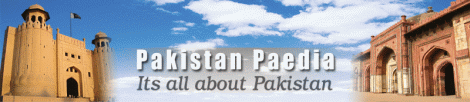


















1 comments:
http://www.youtube.com/watch?v=4ILHNHJvJkA
Remove junk files on iPhone
Post a Comment