Checking time when one suddenly gets up from a sound sleep in a light less room is always eyes straining, since a bright light on your smartphone in the middle of the night inside a dark room can pretty much burn your eyes.
So is there a solution?
Yes luckily there is from TimmoClock - a clock app for Android based smartphones.
In full-screen mode, the app also features four shortcuts (Camera, Play Store, Search and Browser) for easy access, although it beats me as to what criteria was used when deciding which apps you’re most likely to access when your phone is docked.
Now checking time is just simple on your smartphone: Tapping the screen sends you to a full-screen desk clock and long clicking sends you to night mode with brightness lowered for easy viewing overnight.
(via | Redmond Pie | Google Play | )
If you like Silicon Buzzard, please follow us on | Twitter | Facebook |
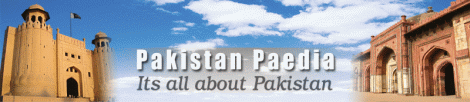




















1 comments:
Very informative indeed.
Post a Comment