Solutions for various complexties on the net for your smartphones and other needs sometimes leave you confused and clueless to find solutions to your answers and needs.
While various forums and groups do provide answers, these leave you more troubled than before rather than relaxed. But if you have Samsung Galaxy Ace, rest assured your probles like the ones listed below can bre resolved instantly and much too easily as these otherwise seem:
- Download stock firmware?
- Split downloaded zip file to Odin Flashable PDA, MODEM & CSC files?
- Install Samsung Drivers
- Use Odin to unbrick your phone?
- Cygwin for Windows
- Cygwin Guide Tool
- SplitFus
- Compiled Driver Disk (Samsung)
- Odin 1.85
- Galaxy Ace Firmware Download Links
The installation of the programme and its usage goes as under:
- Download Package Samsung Galaxy Ace – How to Unbrick with Cygwin, Odin, Samsung Drivers.exe (48.5 MB)
- Install it (It will install it to “C:\cygwin”. Recommended free space in “C:\” = 1GB)
- Open Cygwin Guide. Follow further instructions there…
- Connect your phone to PC in download mode (Vol Up+ Vol Down + Power)
- Open ODIN
- Select PDA, MODEM and CSC
- Click start!


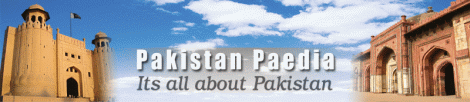


















0 comments:
Post a Comment