Everyone wants to have the 'latest' OS on one's smartphone. Although the updates come in due time, there are gadgets geeks who want to to have it from sources other than official as a hobby and fun sake.
Caution:
Like all updates that do not come officially there is always a fear of something going wrong during or after the installation. So should you opt to get Android 4.2.2 on Galaxy S3 (GT-i9300 - CM10.1), be warned that Silicon Buzzard will not be responsible for issues that may aries with your device as a result of procedure given herein under. Proceed at your own risk.
Also, be mindful of the fact that these nightly builds seldom run perfectly - therefore be advised installing on a spare Galaxy S III, as opposed to your daily driver.
Now having been duly warned that this ROM might not serve as your daily driver, you may follow the procedure entirely on your own choice and risk.
Step 1: First off, you will need to root your Galaxy S III, and then flash ClockworkMod Recovery to it.
Step 2: Download the latest nightly of CM10.1 from the CM Downloads page, as well as GApps for CM10.1, which you can grab by doing a simple search on your favorite search engine. Once downloaded, drop them into the both into the /sdcard directory of your handset.
Step 3: Next, you will need to shut down your Galaxy S III before booting into ClockworkMod Recovery. If you’re unsure of how to do this, you just need to remember to hold Volume Up + Home + Power simultaneously.
Step 4: Take a Nandroid backup.
Step 5: Next, you’ll want to navigate to install zip from sdcard > choose zip from sdcard and then select your CM101.zip file. It’s best to rename the CM 10.1 zip you downloaded in Step 2 to CM101.zip so that you can locate it easily.
Step 6: Apply the same process as in step 5, but for GApps.
Step 7: From within the ClockworkMod main menu, select wipe data / factory reset, and once the process is complete, opt to reboot system now from the main menu.
So that is done: Provided everything has gone as it should, your device will boot into the nightly build of CyanogenMod 10.1 (based on Android 4.2.2) you downloaded earlier on.
For any queries, you may contact Ben Reid at Redmond Pie before attempting to install Android 4.2.2 on your Galaxy S3 (GT-i9300 - CM10.1)
(via Redmond Pie)
If you like Silicon Buzzard, please follow us on | Twitter | Facebook |
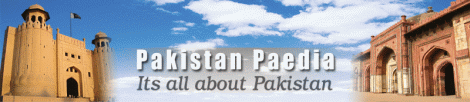



















0 comments:
Post a Comment