Are you Nexus user? If so, have you rooted your device to Android 4.2.1?
If you have, enjoy it - but if you haven't already, here is a step by step guide to root your newly upgraded Nexus device.
Disclaimer:-
Although the method has been tested to yield safe results, but before you follow the following tutorial remember to do it at your own risk. Silicon Buzzard will not be responsible for any damage done to your device as a result of you following the guide below.
Requirements:-
-->
Disclaimer:-
Although the method has been tested to yield safe results, but before you follow the following tutorial remember to do it at your own risk. Silicon Buzzard will not be responsible for any damage done to your device as a result of you following the guide below.
Requirements:-
- Nexus Device Running Android 4.2.1 JOP40D
- One of the supported devices with an unlocked bootloader
- SuperSU binaries
- ClockworkMod Recovery 6.0.1.9
- Android Debugging enabled on your device
- ADB installed with fastboot
- At least 70% charge remaining on your device
- Even though this won’t wipe your device, it’s recommended to backup your data, as a precaution.
Procedure
Step 1: Connect your device to PC and put the SuperSU ZIP package at the root of the internal memory.
Step 2: Place the recovery IMG file at a convenient location on your computer.
Step 3: Reboot your device into bootloader mode, and make sure it is still connected to the PC.
Step 4: Launch a command prompt session, and navigate to where you placed the recovery image. Run the following command:
fastboot flash recovery recovery-clockwork-6.0.1.9-grouper.img
where the last part is the name of the recovery file. If you choose to rename the downloaded file for ease, change the name in the command accordingly.
Step 5: Now, select recovery from fastboot menu, and you’ll be taken to the newly-flashed ClockworkMod recovery. Choose Install ZIP from SD Card, followed by Choose ZIP from SD Card.
Step 6: Point to the SuperSU package and flash it.
Step 7: Once flashing is complete, reboot the device.
That’s it!, you've successfully rooted your device.
via Chip Hazard
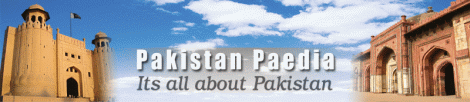


















0 comments:
Post a Comment